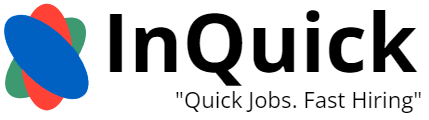- Afghanistan
- Åland Islands
- Albania
- Algeria
- American Samoa
- Andorra
- Angola
- Anguilla
- Antarctica
- Antigua and Barbuda
- Argentina
- Armenia
- Aruba
- Australia
- Austria
- Azerbaijan
- Bahamas
- Bahrain
- Bangladesh
- Barbados
- Belarus
- Belgium
- Belize
- Benin
- Bermuda
- Bhutan
- Bolivia
- Bonaire, Sint Eustatius, and Saba
- Bosnia and Herzegovina
- Botswana
- Bouvet Island
- Brazil
- British Indian Ocean Territory
- British Virgin Islands
- Brunei
- Bulgaria
- Burkina Faso
- Burundi
- Cambodia
- Cameroon
- Canada
- Cape Verde
- Cayman Islands
- Central African Republic
- Chad
- Chile
- China
- Christmas Island
- Cocos [Keeling] Islands
- Colombia
- Comoros
- Cook Islands
- Costa Rica
- Croatia
- Cuba
- Curaçao
- Cyprus
- Czech Republic
- Congo - Kinshasa
- Denmark
- Djibouti
- Dominica
- Dominican Republic
- Timor-Leste
- Ecuador
- Egypt
- El Salvador
- Equatorial Guinea
- Eritrea
- Estonia
- Ethiopia
- Falkland Islands
- Faroe Islands
- Fiji
- Finland
- France
- French Guiana
- French Polynesia
- French Southern Territories
- Gabon
- Gambia
- Georgia
- Germany
- Ghana
- Gibraltar
- Greece
- Greenland
- Grenada
- Guadeloupe
- Guam
- Guatemala
- Guernsey
- Guinea
- Guinea-Bissau
- Guyana
- Haiti
- Heard Island and McDonald Islands
- Honduras
- Hong Kong SAR China
- Hungary
- Iceland
- India
- Indonesia
- Iran
- Iraq
- Ireland
- Isle of Man
- Israel
- Italy
- Côte d’Ivoire
- Jamaica
- Japan
- Jersey
- Jordan
- Kazakhstan
- Kenya
- Kiribati
- Kosovo
- Kuwait
- Kyrgyzstan
- Laos
- Latvia
- Lebanon
- Lesotho
- Liberia
- Libya
- Liechtenstein
- Lithuania
- Luxembourg
- Macau SAR China
- Macedonia
- Madagascar
- Malawi
- Malaysia
- Maldives
- Mali
- Malta
- Marshall Islands
- Martinique
- Mauritania
- Mauritius
- Mayotte
- Mexico
- Micronesia
- Moldova
- Monaco
- Mongolia
- Montenegro
- Montserrat
- Morocco
- Mozambique
- Myanmar [Burma]
- Namibia
- Nauru
- Nepal
- Netherlands
- Netherlands Antilles
- New Caledonia
- New Zealand
- Nicaragua
- Niger
- Nigeria
- Niue
- Norfolk Island
- North Korea
- Northern Mariana Islands
- Norway
- Oman
- Pakistan
- Palau
- Palestinian Territories
- Panama
- Papua New Guinea
- Paraguay
- Peru
- Philippines
- Pitcairn Islands
- Poland
- Portugal
- Puerto Rico
- Qatar
- Congo - Brazzaville
- Réunion
- Romania
- Russia
- Rwanda
- Saint Barthélemy
- Saint Helena
- Saint Kitts and Nevis
- Saint Lucia
- Saint Martin
- Saint Pierre and Miquelon
- Saint Vincent and the Grenadines
- Samoa
- San Marino
- São Tomé and Príncipe
- Saudi Arabia
- Senegal
- Serbia
- Serbia and Montenegro
- Seychelles
- Sierra Leone
- Singapore
- Sint Maarten
- Slovakia
- Slovenia
- Solomon Islands
- Somalia
- South Africa
- South Georgia and the South Sandwich Islands
- South Korea
- South Sudan
- Spain
- Sri Lanka
- Sudan
- Suriname
- Svalbard and Jan Mayen
- Swaziland
- Sweden
- Switzerland
- Syria
- Taiwan
- Tajikistan
- Tanzania
- Thailand
- Togo
- Tokelau
- Tonga
- Trinidad and Tobago
- Tunisia
- Turkey
- Turkmenistan
- Turks and Caicos Islands
- Tuvalu
- U.S. Virgin Islands
- Uganda
- Ukraine
- United Arab Emirates
- United Kingdom
- United States
- U.S. Minor Outlying Islands
- Uruguay
- Uzbekistan
- Vanuatu
- Vatican City
- Venezuela
- Vietnam
- Wallis and Futuna
- Western Sahara
- Yemen
- Zambia
- Zimbabwe
InQuick Help
JOB SEEKERS
- Searching For Jobs
- Jobseeker Account Settings
- After Applying
- Creating Your Profile
- Jobseekers Premium Account
- InQuick.com for Jobseekers
- Technical Solutions
- Staying Safe
- Deleting Your Jobseeker Profile
RECRUITERS
- InQuick.com For Employers
- Employer Account Settings
- Posting & Managing Jobs
- Managing Candidates
- Payments & Invoices
- Technical Solutions
- Blocking & Reporting
- Professional Recruiters
- Cancel Your Employer Account
SOCIAL & CONTACT
Managing Candidates
-
The first most important factor is having a great Job description!! This is what will grab the job seekers attention.
You can also put your job post at the top of the feed, do this especially if you need employees fast.
These are paid options, you can get 3 different types of labels which will prioritise your post: (you can also choose multiple)
- "Featured"
- "Urgent"
-"Highlighted"
When you are posting a Job you will have these options at the bottom of the page.
If you have already posted the Job:
1st: Find the Job you would like to feature
2nd: Press on edit
3rd: Go to the bottom of the page and choose which option/s you would like
4th: Complete the payment and PRESS SAVE!
-
When looking for candidates yourself, go to the main page and click on Job seekers.
Here all the Job seekers will be listed, you can narrow down your search by entering Keywords, for example "Barista".
-
On you account
1st: go to "My Jobs"
2nd: Search the post of which you would like to see its applicants
3rd: Click on Applied users
-
As soon as someone applies to your job you will receive a notification, so make sure you have you got your push-notifications on.
-
On our platform there is no limit, but if many people have applied to your post might get paused, because lots of people are still waiting for an answer.
-
We advise you not to include your personal contact information on your profile!
Job seekers can contact you directly threw our chat system, as well as you can contact them.
-
Shortlisting an applicant means you are interested in them. The candidate will be notified of this and ill most likely contact you.
If you would like to Shortlist a candidate:
1st: Go to "My jobs"
2nd: Go to your applicants and locate the candidate you're interested in
3rd: Press "Shortlist"
-
If you're going threw your job applicants and you would like to reject someones application you can do so by:
1st: Go to your profile and click on "My Jobs"
2nd: Go to the post and click on "My applicants"
3rd: Click on reject
-
If you are using a free account unfortunately your applicants disappear after 72hours. So we recommend you regularly check your account.
If you are using a Premium account, you can access your old applicants at all times.
Too not loose a applicant you can:
- Shortlist them
- Add them to your favorites
- Message them threw our chat system